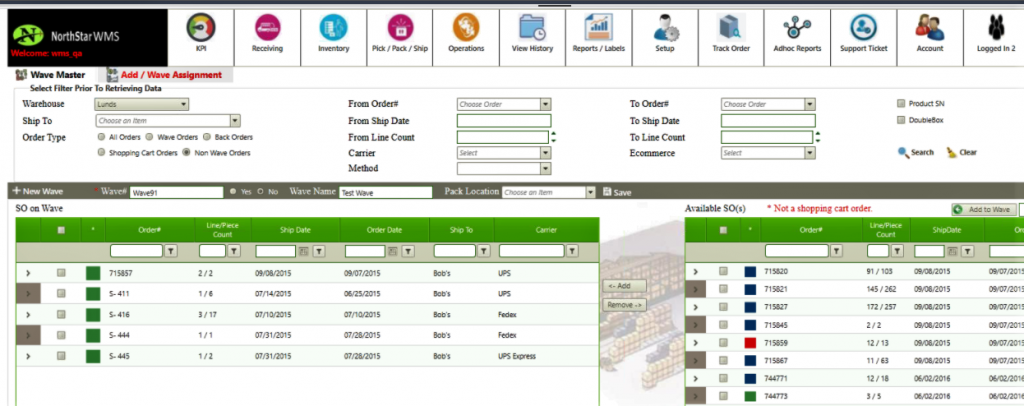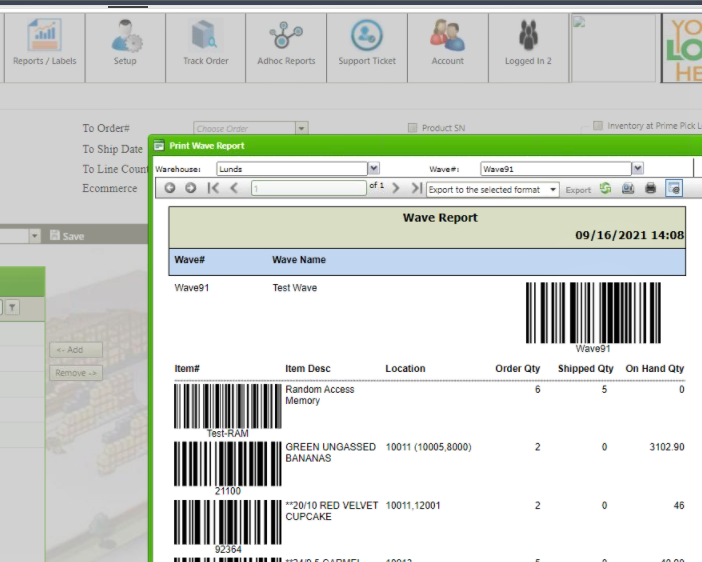Wave Option
The Build/Manage Wave functionality presents the ability to review the outstanding Sales Orders in the system and create a wave to have them processed. Existing waves can also be edited or adjusted from this screen. Wave #’s are automatically generated by the system. If necessary, users can utilize the Wave Name dialog box to give the wave a more descriptive name. In the Order Number listing, the WMS uses the familiar color code to identify if the Inventory is readily available for the order or not. If it is indicated by GREEN, the inventory is in a prime picking location. If indicated in BLUE, the inventory is partially available, and RED indicates no availability.